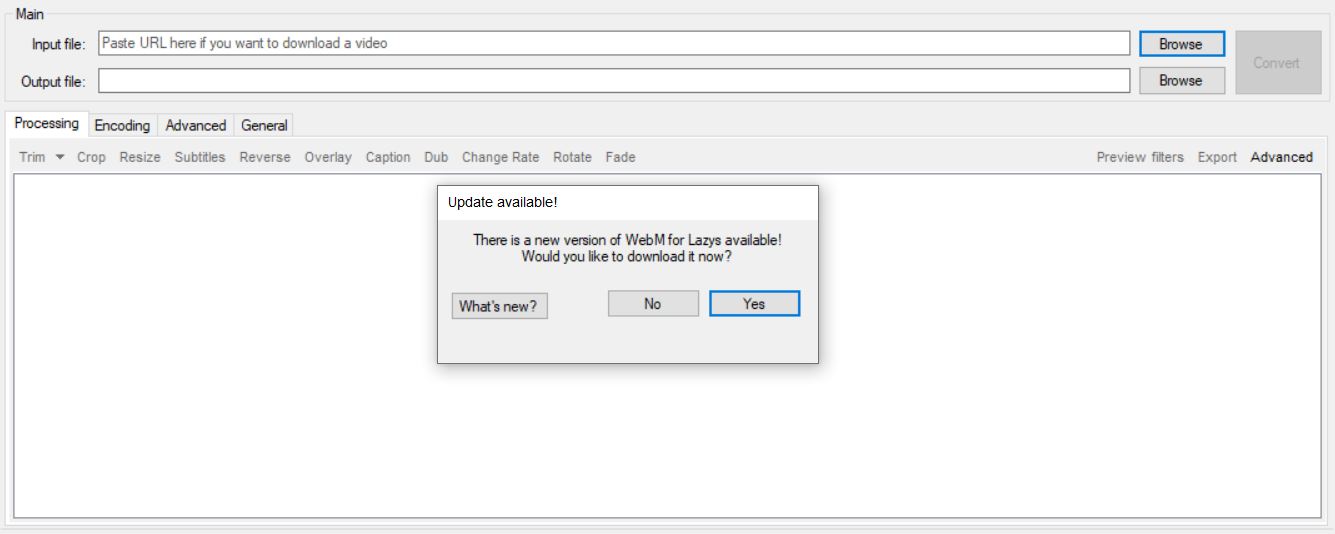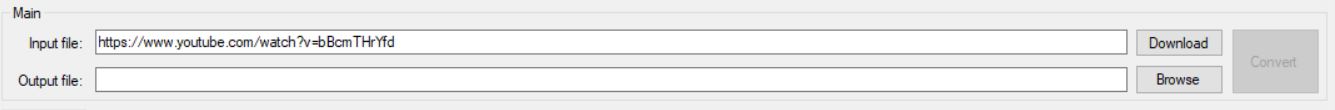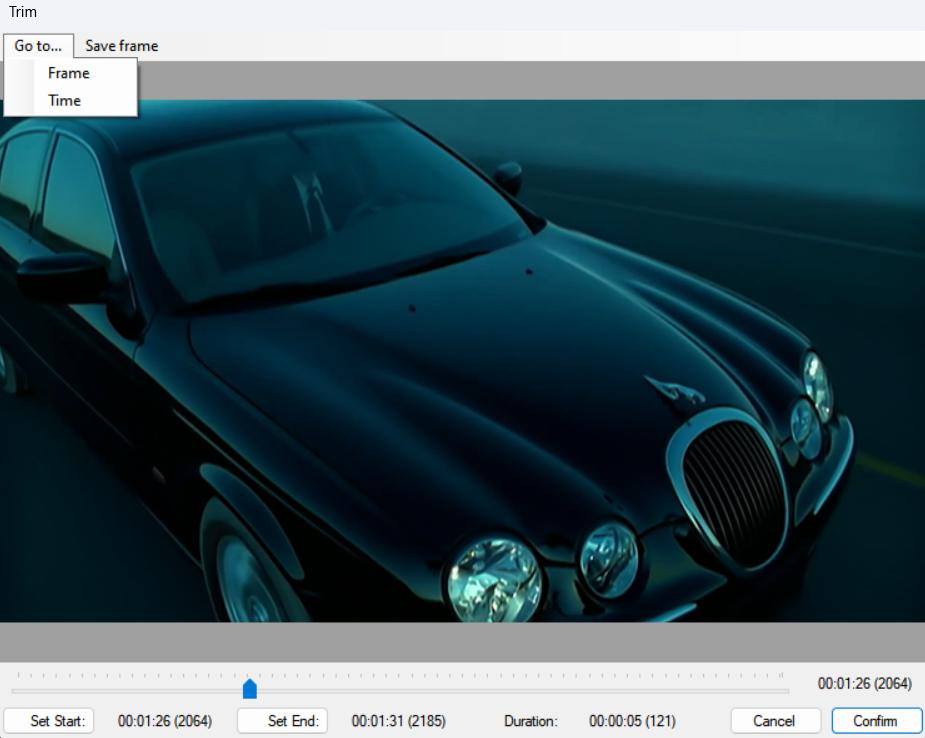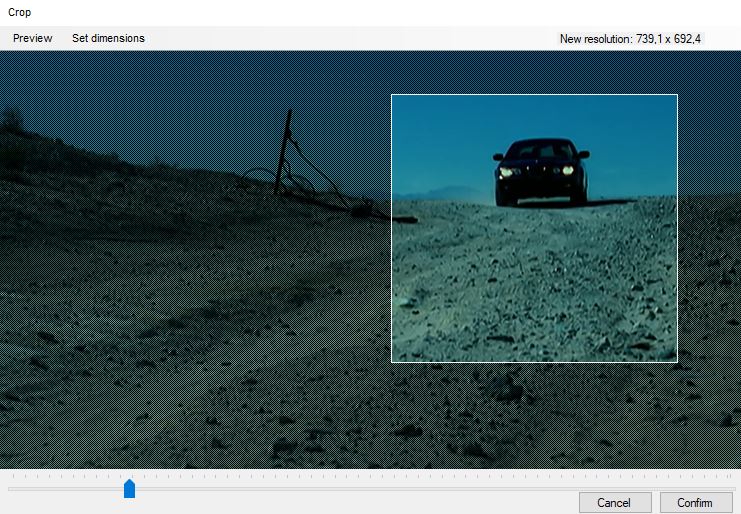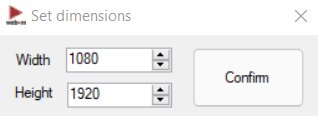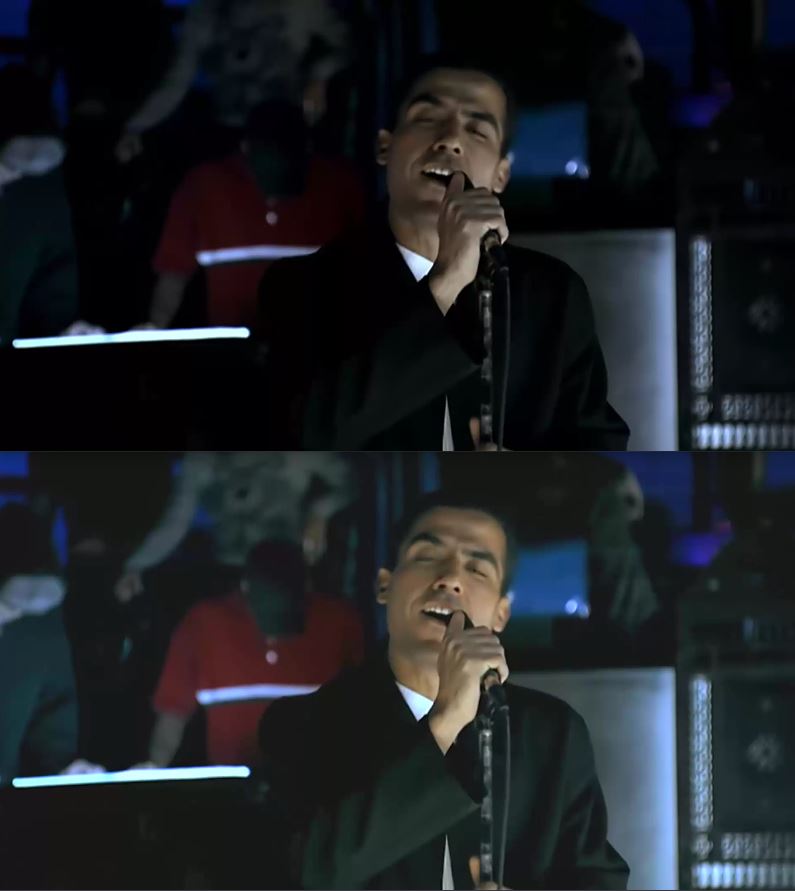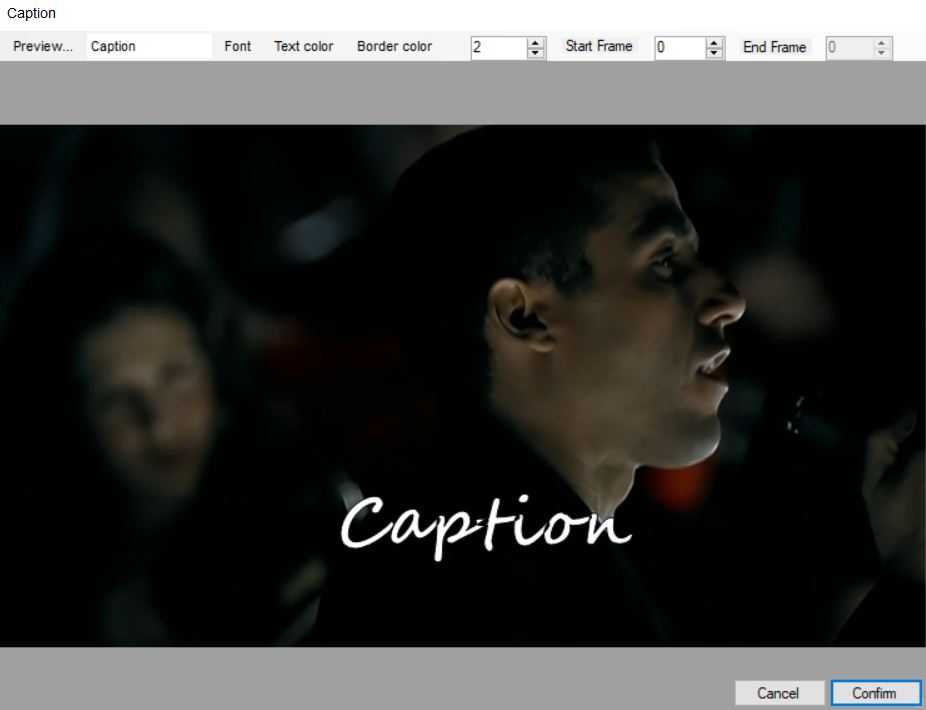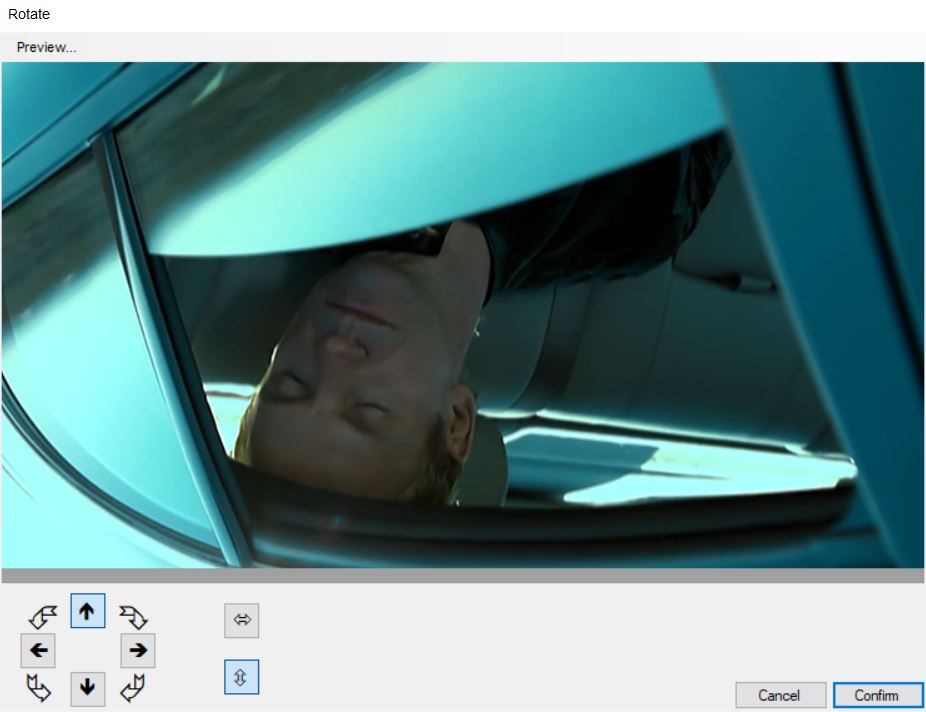WebM for Lazys
A wrapper around ffmpeg and AviSynth made for converting videos to WebM without having to use the command line and Gfycat integration.
- Download it here.
Important to know:
- Requires .NET Framework 4.5 (Windows 7 comes with 3.5, so you might want to update)
- Requires Microsoft Visual C++ 2010 (x86) [Download here][MVC]
- Requires AviSynth (2.6.0, 32-bit)
- Already includes ffmpeg
- Only works on Windows
About WebM
WebM is an open, royalty-free, media file format designed for the web. WebM defines the file container structure, video and audio formats. WebM files consist of video streams compressed with the VP8 or VP9 video codecs and audio streams compressed with the Vorbis or Opus audio codecs. The WebM file structure is based on the Matroska container.
For more information about WebM, see the [FAQ][FAQ].
Benefits of WebM
-
Openness and innovation. A key factor in the web’s success is that its core technologies such as HTML, HTTP, and TCP/IP are open for anyone to implement and improve. With video being core to the web experience, a high-quality, open video format choice is needed. WebM is 100% free, and open-sourced under a BSD-style license.
-
Optimized for the web. Serving video on the web is different from traditional broadcast and offline mediums. Existing video formats were designed to serve the needs of these mediums and do it very well. WebM is focused on addressing the unique needs of serving video on the web.
-
Low computational footprint to enable playback on any device, including low-power netbooks, handhelds, tablets, etc
-
Simple container format
-
Highest quality real-time video delivery
-
Click and encode. Minimal codec profiles and sub-options. When possible, let the encoder make the tough choices.
-
WebM for Lazys features
Updates
Get the last update with just one click.
What can i do?
You can get and edit your video easly with the next options.
Download
Paste the url of the video you want and press enter, the download will start. You will get the best quality.
- Support for [+1000 sites][Sites]
- You can choose the default path for all your new videos
- Load the new video in the app with just one click
Trim
Trim precisely the length, with a simple interface. You can do multiple trims if you need.
Crop
Crop what is just important for you, you can see in real time the new resolution also you can set the exact size that you want. Just move the edges with the mouse or use the keys to select the area.
Row keysto moveShift + Row keysto move fasterAlt + Row Keysto increase/decrease the sizeCtrl + Right or Leftto change preview- You can use mouse wheel over time line
Dynamic Crop
Follow an object on the canvas easly. Steps for a correct workflow:
-
Use trim to define the clip lenght
-
Open Crop filter and define the crop size, use
New resolutionas guide. Even numbers are required. You can useSet dimensionsfor exact values

-
Select click
Dynamic Crop. When it is actived will be green which means that each movement will be registered
-
Set stabilitation level on
Advanced>Processingto get a smooth effect
Tutorial
For this example the edition requires 30 seconds.
Final result
Right side was processed with dynamic crop.
Filter
If your video looks dark, you can try with some pre-set filters. Now you can create your own filter using Advanced option, change gamma, contrast and saturation.
Caption
Add text, change font, size, position, also set when it start and end.
Rotate
Rotate your video to any direction with just one click.
Loop
Loop function, forward and reverse making an infinite effect. You can’t use filter or interpolation with it.
Stabilization
Use different levels of stabilization for your clip. Left side original, right side processed. Find it in Advanced>Processing.
Merge
Drag and drop video files inside the application, search for the new video in source path. The group of videos must have the same encodes / dimensions.
There is More that you can do
- Export frames
- Add subtitle
- Resize
- Reverse
- Overlay your logo
- Change the speed
- Fade
- Disable audio
- Delay audio
- Get specific filesize in final result
- Get high quality video in webm and mp4 format
- Interpolate, more frames to your video
- Deinterlace
Upload to Gfycat
Upload your new masterpiece with just one click. A Gfycat account is required. See user details in tab General. If you are creating several gfys of the same topic, tags can be usefull for you.
Shortcut keys
- Trim:
Alt + t - MultiTrim:
Alt + Shift + t - Crop:
Alt + c - Change Rate:
Alt + Shift + c
License
This software is released under the MIT license. See LICENSE.md .
If you have any issues with this program, you may report them on here.